Airflow tutorial 3: Set up airflow environment using Google Cloud Composer
We will learn how to set up airflow environment using Google Cloud Composer
Overview of Cloud Composer

- A fully managed Apache Airflow to make workflow creation and management easy, powerful, and consistent.
- Cloud Composer helps you create Airflow environments quickly and easily, so you can focus on your workflows and not your infrastructure.
Hosting Airflow on-premise
Let’s say you want to host Airflow on-premise. In another word, you host Airflow on your local server. There are a lot of problems with this approach:
- You will need to spend a lot of time doing DevOps work: create a new server, manage Airflow installation, takes care of dependency management, package management, make sure your server always up and running, then you have to deal with scaling and security issues…
- If you don’t want to deal with all of those DevOps problem, and instead just want to focus on your workflow, then Google Cloud composer is a great solution for you.
Google Cloud Composer benefit
- The nice thing about Google Cloud Composer is that you as a Data Engineer or Data Scientist don’t have to spend that much time on DevOps.
- You just focus on your workflows (writing code), and let Composer manage the infrastructure.
- Of course you have to pay for the hosting service, but the cost is low compare to if you have to host a production airflow server on your own. This is an ideal solution if you are a startup in need of Airflow and you don’t have a lot of DevOps folks in-house.
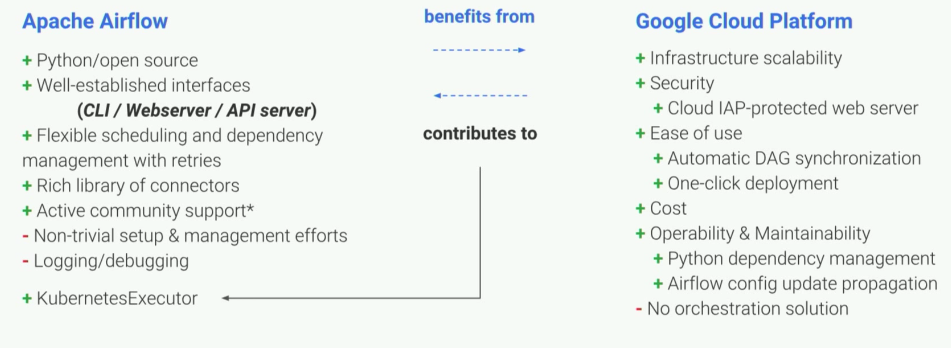
Key Cloud Composer features
- Simplicity:
- One-click to create a new Airflow environment
- Client tooling including Google Cloud SDK, Google Developer Console
- Easy and controlled access to the Airflow Web UI
- Security:
- Identity access management (IAM): manage credentials, permissions, and access policies.
- Scalability:
- Easy to scale with Google infrastructure.
- Production monitoring:
- Stackdriver logging and monitoring:
- Provide logging and monitoring metrics, and alert when your workflow is not running.
- Simplified DAG (workflow) management
- Python package management
- Stackdriver logging and monitoring:
- Comprehensive GCP integration:
- Integrate with all of Google Cloud services: Big Data, Machine Learning…
- Run jobs elsewhere: Other cloud provider, or on-premises.
Releases
Google Cloud composer is a new product from Google. With the latest push from Google, you can be sure that Apache Airflow is the current cutting edge technology in the software industry.
- First beta release: May 1, 2018 (6 months ago)
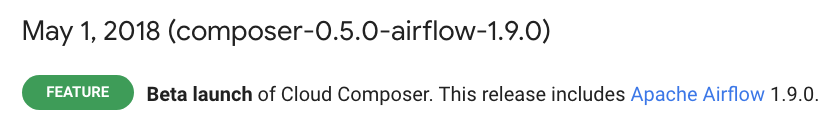
- Latest release: October 24, 2018
- Support Python 3 and Airflow 1.10.0
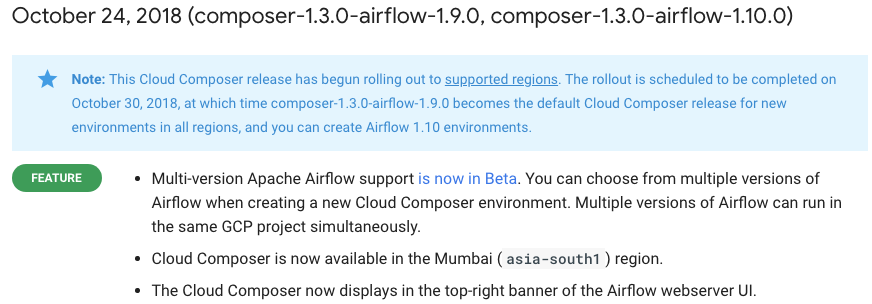
Set up Google Cloud Composer environment
- It’s extremely easy to set up. If you have a Google Cloud account, it’s really just a few clicks away.
Composer environment
- You can create multiple environments within a project.
- Each environment is a different kubernetes cluster with multiple nodes, so they are perfectly isolated from each other.
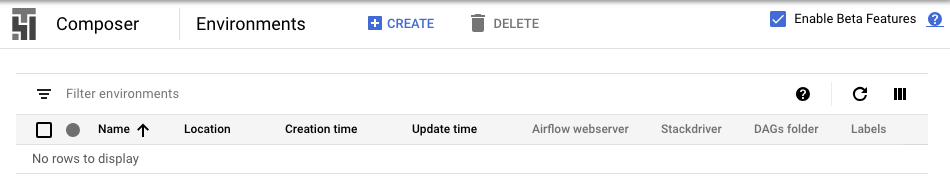
Create an environment
- Choose how many nodes and disk size
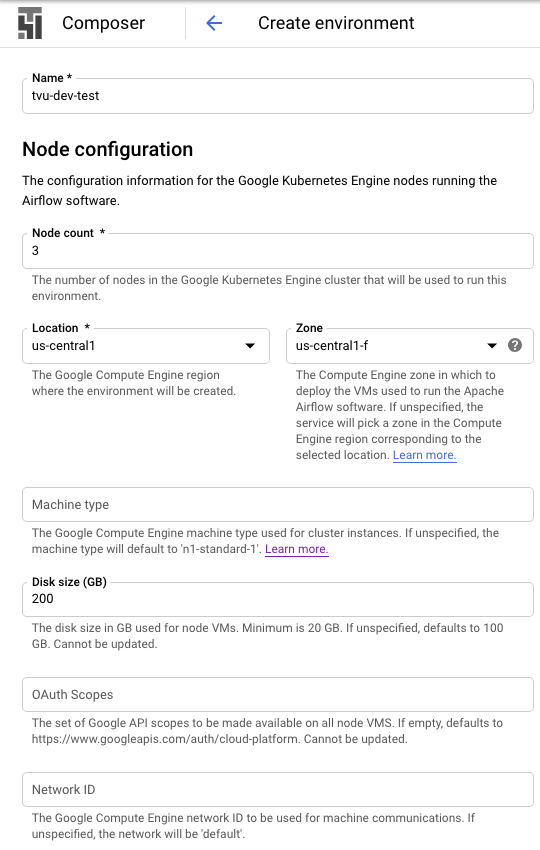
- Choose Airflow and Python version
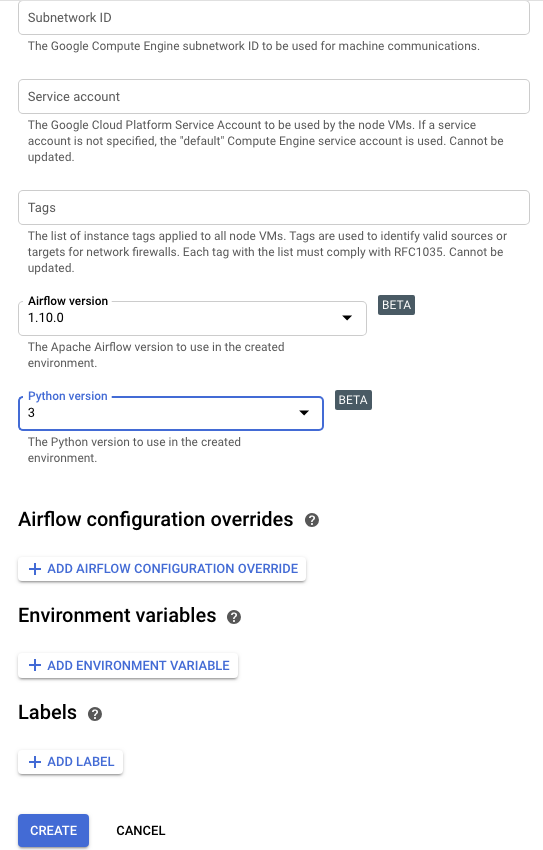
A complete Composer environment
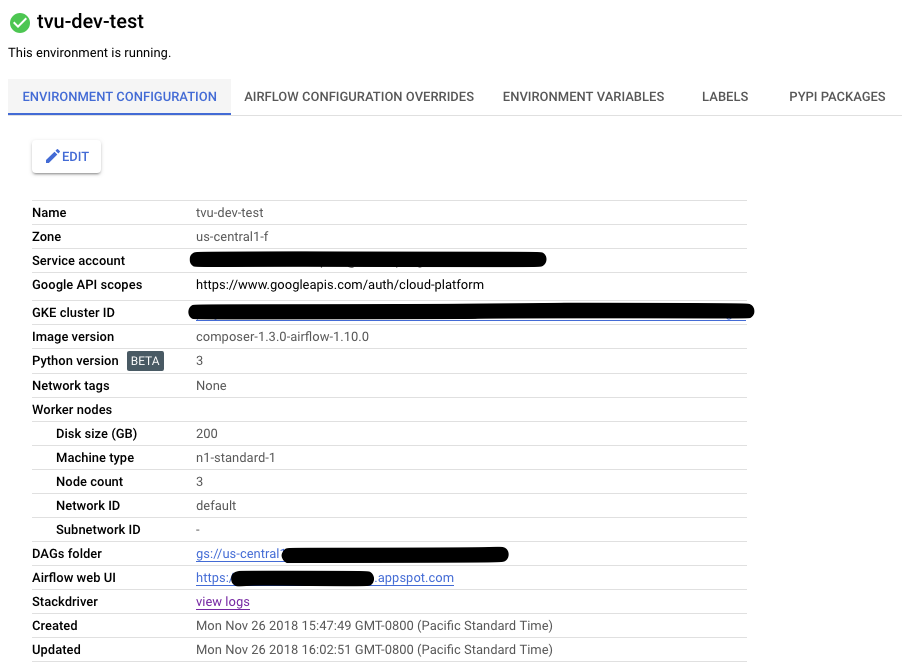
Installing Python dependencies
- Installing a Python dependency from Python Package Index (PyPI)
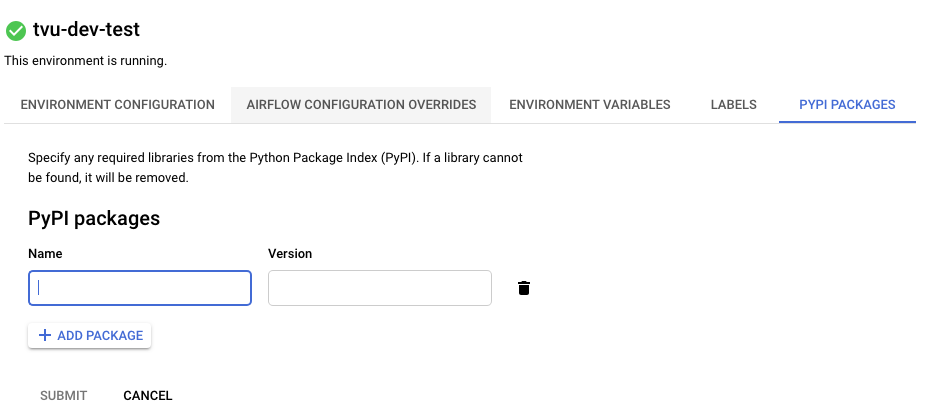
Deployment
Deployment is simple. Google Cloud Composer uses Cloud Storage to store Apache Airflow DAGs, so you can easily add, update, and delete a DAG from your environment.
- Manual deployment:
- You can drag-and-drop your Python
.pyfile for the DAG to the Composer environment’sdagsfolder in Cloud Storage to deploy new DAGs. Within seconds the DAG appears in the Airflow UI. - Using gcloud sdk command to deploy a new dag.
- You can drag-and-drop your Python
- Auto deployment:
- Your DAGs files are stored in a Git repository. You can set up a continuous integration pipeline to automatically deploy every time a merge request is done in the master branch.
More information
- Cloud Composer official documentation
- Watch full talk from Google: Live demo of getting a worfklow up and running in Google Cloud Composer.
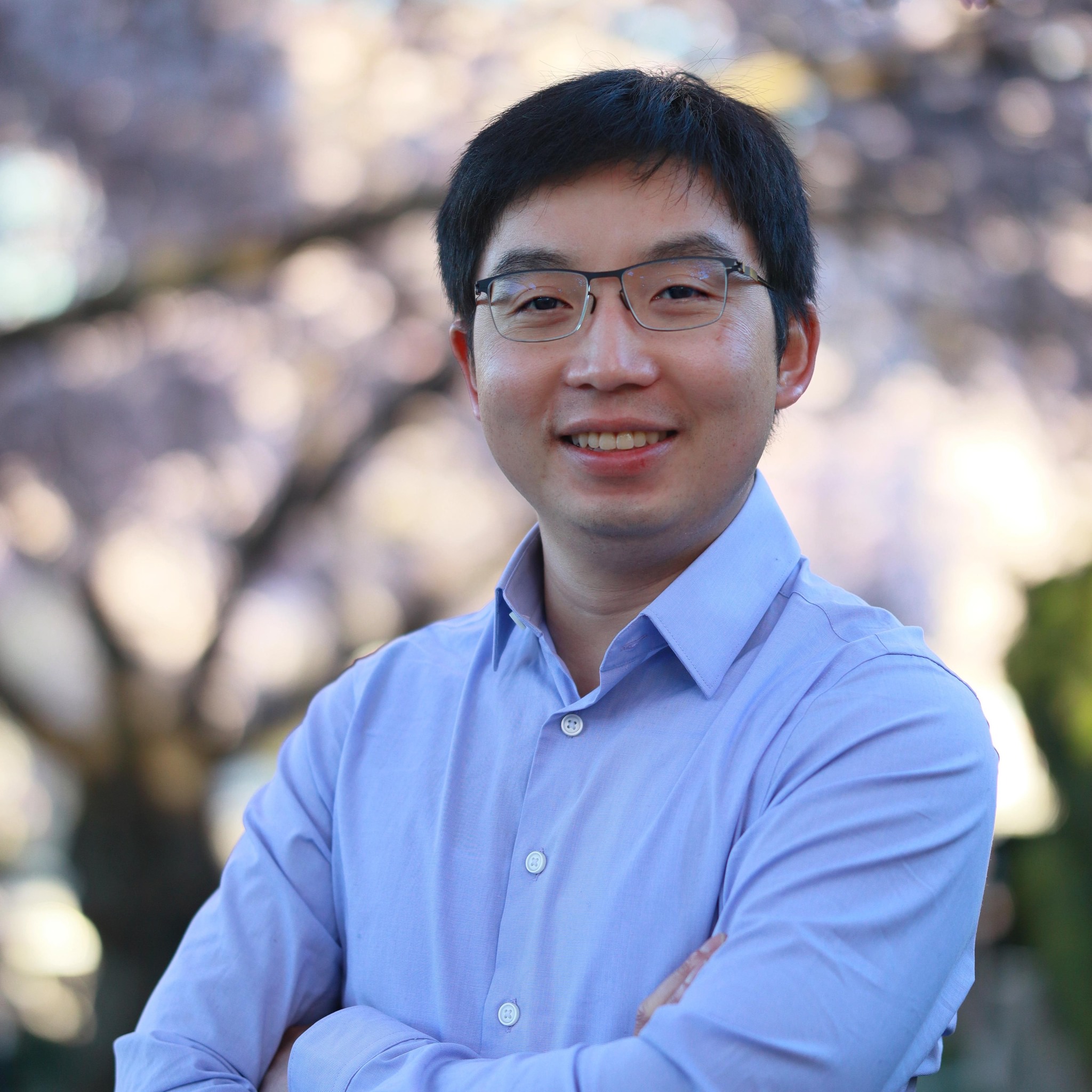
Leave a comment